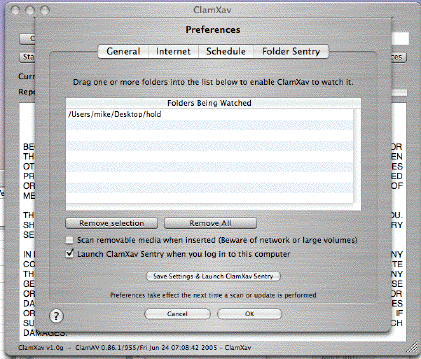- Help and tips
- OSX Mavericks problems. Mountain Lion problems.
- Virtual PC
- Windows emulation on a Mac - You must
update to 7.0.2 to use it with Tiger Update:
Jan 06: Virtual PC does not run on the
new
Intel-based Macs - try Boot Camp
(must boot to OS X or Windows) or Parallels
Desktop!
- News
- Printing
- Compressing PDF files
- Screen snapshots
- Scanners
- Keyboard (for those "missing" keys) & Speech recognition
- Text-to-speech for visually impaired users
- iChat
- Other ways to emulate DOS & Windows on a Mac
- Quicktime & other video, EyeTV & Front Row
- Converting video to AppleTV format.
- iPod, iPhone (tethering), iPad
- Roaming internet (Optusnet wireless)
- Changing ISPs - Hostexcellence tips (PDF)
- Feedback sent to Apple
- Filemaker database
for Mac and
Windows
- Links - more tips, printing,
hardware, software, astronomy
software
- Virus & Malware - see these Apple user tips.
- Macbook doesn't recognise USB devices (e.g. hard disks and HDMI output)? You may need an SMC reset.
- Loverly Spam! (iTunes needed)
- Homepod, Apple TV & Homekit
April 2003: Check the screen snapshot. Open
Access 4
running in a window
of Windows 98 running in a window of OS X on an iMac?
Yes I have abandoned WINTEL and bought
an Apple. All
my old DOS and Windows programs are running fine and I have all the
advantages of the OS X system (a STABLE unix-based platform).
The
iMac will talk to WINTEL PCs on a LAN but I needed to buy a router
in
order to have both a cable modem and the LAN working (as I would have
with a WINTEL LAN and a cable modem linked by Ethernet). The router has
cable and wireless
support
and so now I can wander around the office with my laptop and stay
linked to the LAN - including data on the iMac. My advice is that if
you are
thinking of upgrading to Windows XP
then
have a serious look
at the eMac
and
iMac instead. Add Virtual
PC
(or Parallels
for Intel Macs) and install your old (unused) Windows (95-XP) and you
have a system able to run that "legacy" sofware. You have a
choice of running Microsoft Office (again your old unused
version) under the Virtual
Windows or upgrading to the superior MS Office:Mac
for OS X . It will read and write files
that are fully compatible with WINTEL Office. Why write this today?
Well my old WINTEL PC
crashed again
and I had to do a c:
drive restore using Norton Ghost. OA also runs well in Dosbox for OS X - drop
Windows altogether!
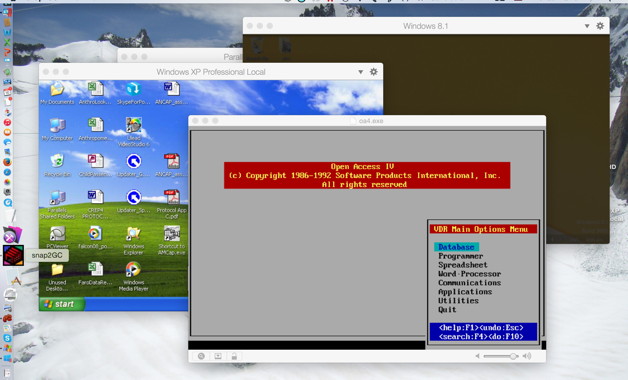
Update May 2015: The image is a snapshot of my Retina Macbook
running Windows XP, Windows 8.1 (using Parallels) and good ol' DOS Open
Access (using DOSBOX).
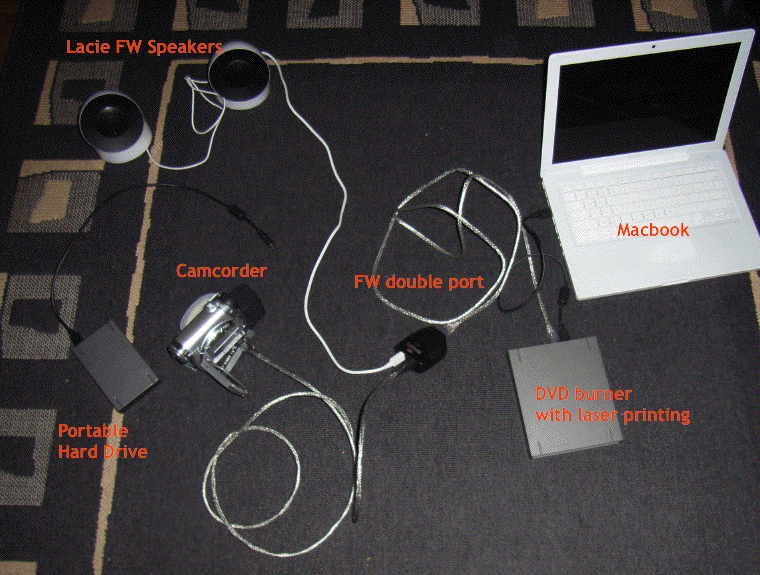
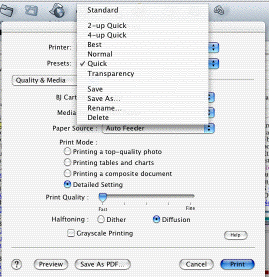 Save a desirable printer
configuration (such as fast printing) whenever the Print Dialogue (see
snapshot at right) appears by clicking on the Preset list. Select Save
As from this list and it will appear
in the drop down list with the name you provide. Some apps like
Netscape
even remember the last preset you chose.
Save a desirable printer
configuration (such as fast printing) whenever the Print Dialogue (see
snapshot at right) appears by clicking on the Preset list. Select Save
As from this list and it will appear
in the drop down list with the name you provide. Some apps like
Netscape
even remember the last preset you chose.